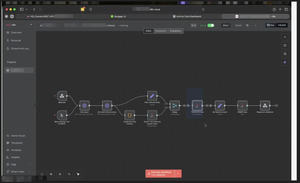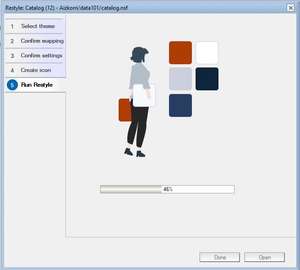There are some useful console commands available to display or flush (reset) the various caches used by the Domino server.
Network Connection Cache (since Domino 8.x)
NCCache Show to display the network connection cache entries.
NCCache Flush to reset (clear) the network connection cache. This command will force the Domino server to newly resolve all used Notes addresses.
Database Cache
DBCache Flush to force the cache write outs to disk and to close the database (if possible). This command is mostly useful if you want to close the database for rename or delete at the operating system level.
DBCache Show to show the database cache content.
DBCache Disable to completely disable the database cache (not recommended). You would need to restart Domino to enable the database cache again.
Name Lookup Cache
Show NLCache to show the name lookup cache statistics.
Show NLCache Reset to clear (reset) the name lookup. This command is very useful to force the Domino server to reload name lookup data, e.g. after changing the Internet password field in the person documents.