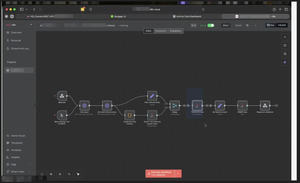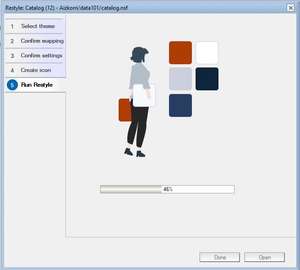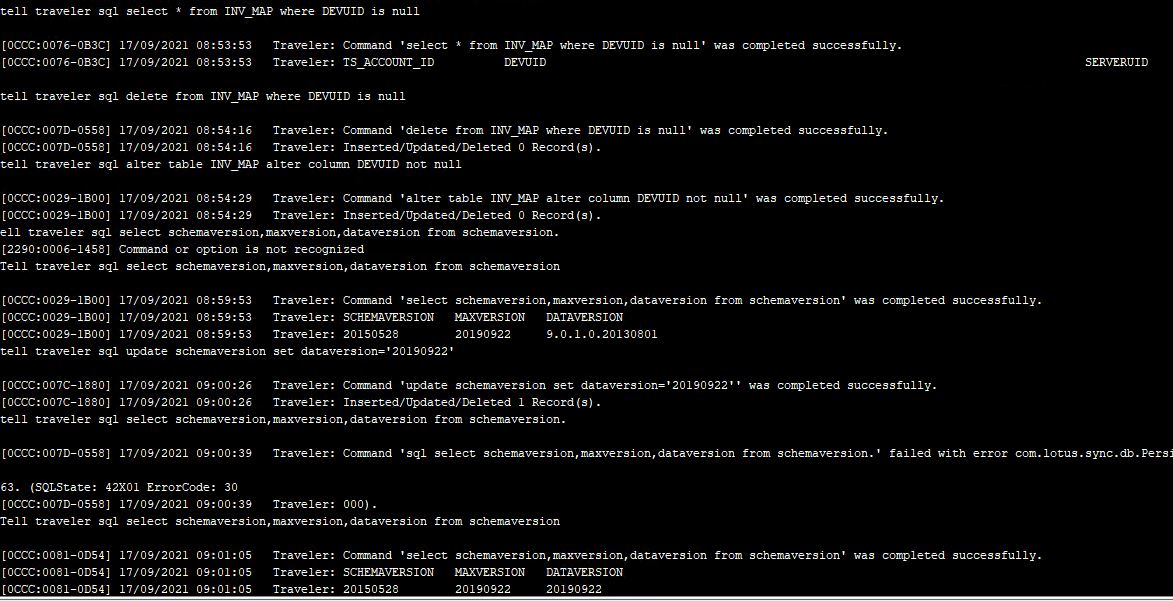
Traveler Database Schema Upgrade Errors
I met some errors on Domino server startup after moving a Traveler server to a new machine.
My new machine was using Windows 2019 server, HCL Domino 11.0.1 FP3 and the 11.0.1.0 Build 202003261935_30 Traveler version.
0CCC:000D-0CF0] 16/09/2021 14:51:34 Traveler: SEVERE *system Unable to connect to database. Verify the database is running and that the database configuration is correct. Use travelerUtil to modify configuration parameters as necessary. Exception Thrown: com.lotus. sync.db.PersistenceException: java.sql.SQLSyntaxErrorException: Table/View 'DEFAULTSETTINGS' does not exist. (SQLState: 42X05 ErrorCode: 30000) [0CCC:000D-0CF0] 16/09/2021 14:51:34 Traveler: WARNING *system Exception caught trying to create Constraint PK_INVMAP on Table INV_MAP. Exception Thrown: com.lotus.sync.db.PersistenceException: java.sql.SQLSyntaxErrorException: 'DEVUID' cannot be a column of a primary key because it can contain null values. (SQLS
HCL provided a solution in minutes.
Instructions
The errors are due to Derby configuration issues that can be manually fixed. The errors do not occur after recreating the NTSDB but that deletes all the Traveler metadata.
To fix the PK_INVMAP error, issue the following Traveler tell commands from the Domino console:
- tell traveler sql select * from INV_MAP where DEVUID is null
- If above has no results skip step 3
- tell traveler sql delete from INV_MAP where DEVUID is null
- tell traveler sql alter table INV_MAP alter column DEVUID not null
- Restart Traveler server and the primary key will be created. The warning errors should not display anymore.
To fix the DEFAULTSETTINGS error issue the following Traveler tell commands from the Domino console:
- tell traveler sql select schemaversion,maxversion,dataversion from schemaversion.
- Sample output: 20150528 20190922 9.0.1.0.20130801, so maxversion is 20190922
- tell traveler sql update schemaversion set dataversion='<maxversion value retrieved from above query>'
- For example, tell traveler sql update schemaversion set dataversion='20190922'
- To confirm the change: tell traveler sql select schemaversion,maxversion,dataversion from schemaversion.
- For example, the output now will be 20150528 20190922 20190922
- Restart Traveler server. The SEVERE error should not display anymore.
Solution. support.hcltechsw.com/csm?id=kb_arti #dominoforever